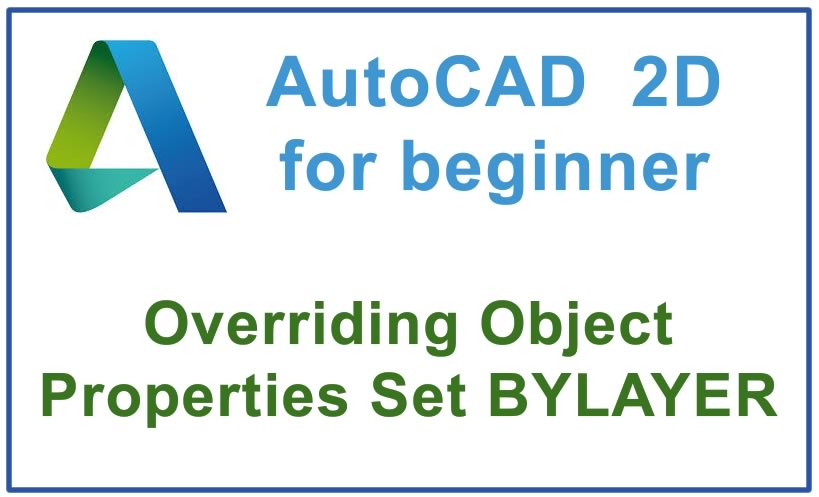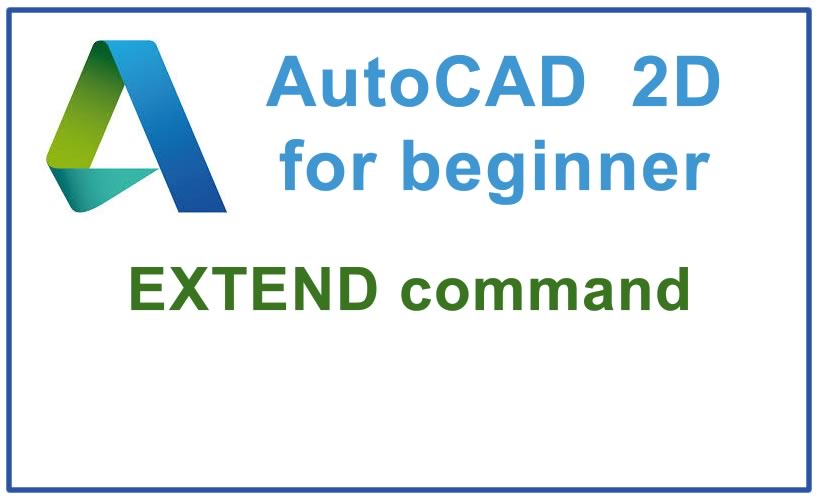Here is how to override Object Properties Set BYLAYER in AutoCAD You can select objects when no command is running and then select the desired object property on the Object…
AutoCAD tutorials for beginners
Here is how to use linetypes & Drawing Scale You can assign a Linetype BYLAYER to 2D objects (LINEs, ARCs, CIRCLEs etc..) using the Layer dialogue box. left-click on the…
Here is a free lesson how to use Lineweights in AutoCAD Use the Layer dialogue box to assign lineweights BYLAYER. left-click on the lineweight assigned to the desired layer. select one…
Here is a free course how to use object properties manager in AutoCAD Use Properties to invoke the Object Properties Manager. Properties is modeless which means after you invoke it,…
A free lesson how to use plot Styles in AutoCAD Plot styles (new in AutoCAD 2000) let you override other object properties to change how objects appear when you Plot.…
Here is a free course how to use CAD Standards and Template Files in AutoCAD You have learned in this document how to assign a variety of object properties BYLAYER…
Here a free course to use OFFSET command in AutoCAD (Makes Parallel Objects) Offset command creates new objects parallel to existing 2D objects such as LINEs, ARCs, CIRCLEs, ELLIPSEs, POLYLINEs &…
Here is a free course how to use Trim command in AutoCAD Use the Trim command to remove unwanted segments of objects. you are prompted first to select cutting objects.…
Here is a free course how to use EXTEND command in AutoCAD You can make objects longer using Extend and this command is similar to Trim because there are two steps…
Here is a free course How to use FILLET command in AutoCAD Use Fillet to create a new ARC object that blends between two existing LINEs or ARCs. in many cases…
Here is a free lesson how to use CHAMFER command in AutoCAD The Chamfer command is similar to Fillet in many ways except a straight LINE segment is created instead of…
Here is a free lesson how to use ARRAY command in AutoCAD You can make multiple copies of objects using Copy but when the copies repeat in a regular pattern…