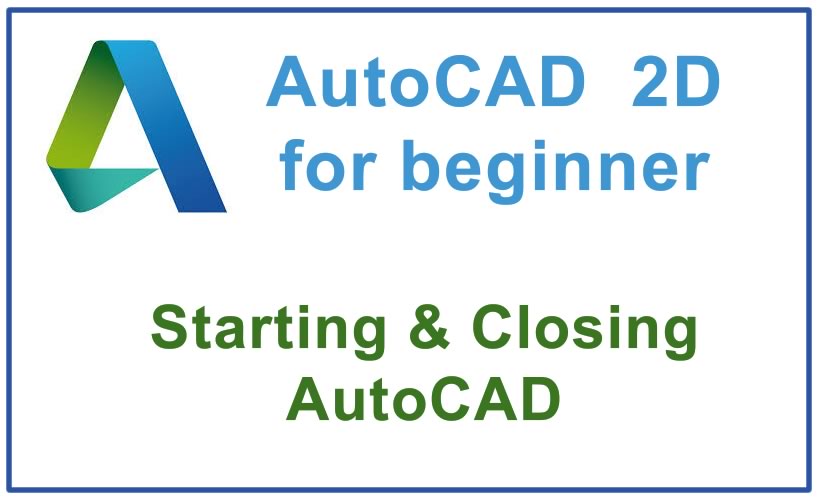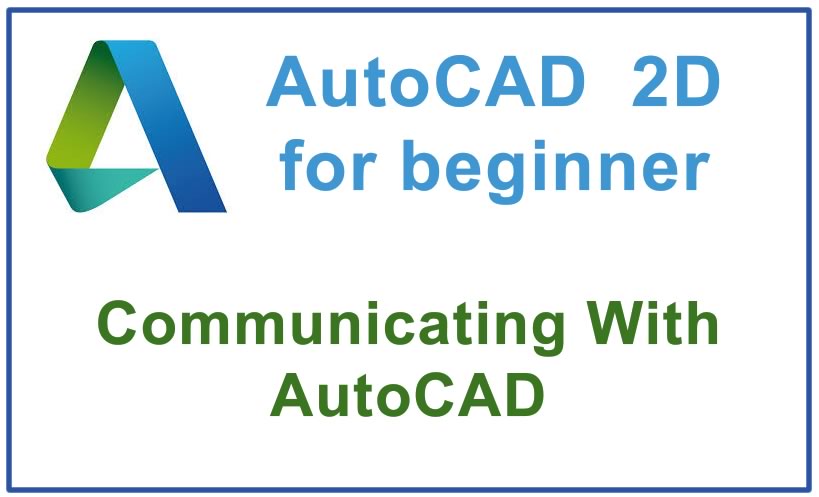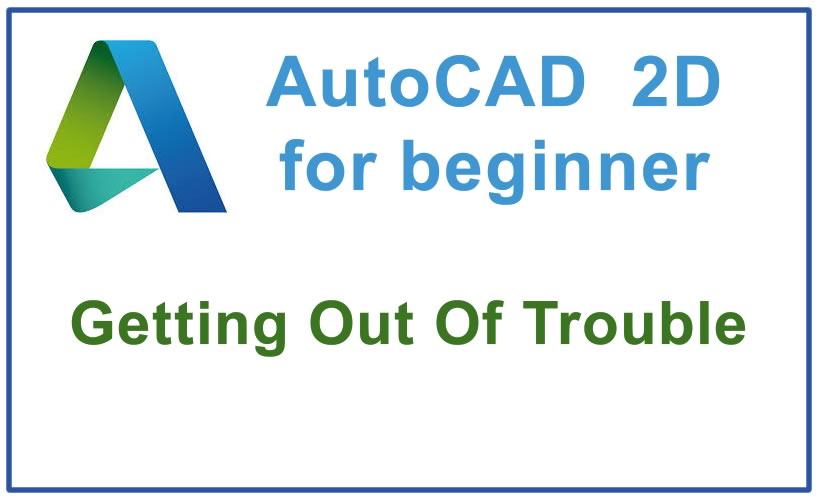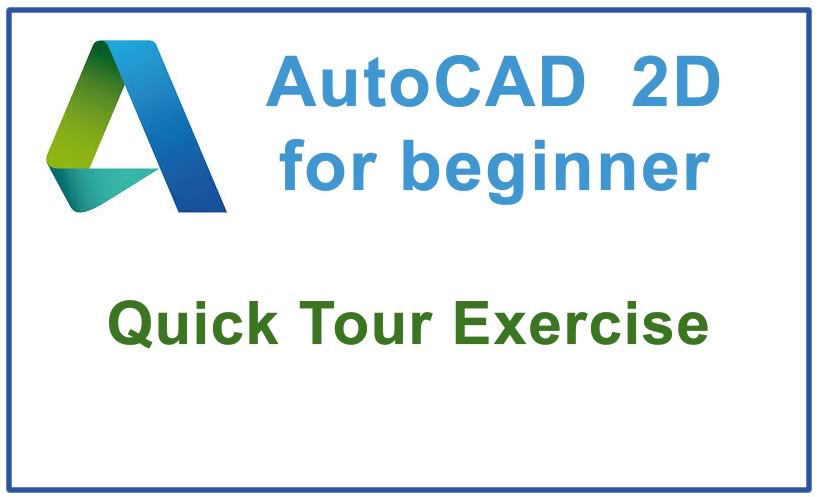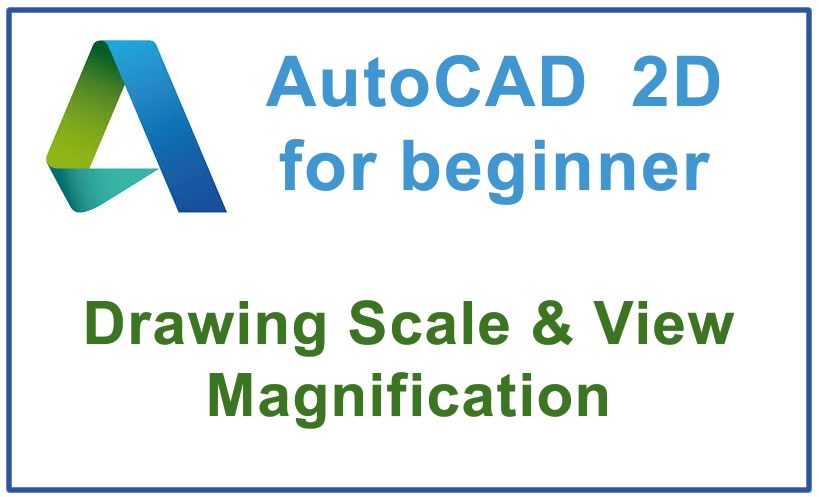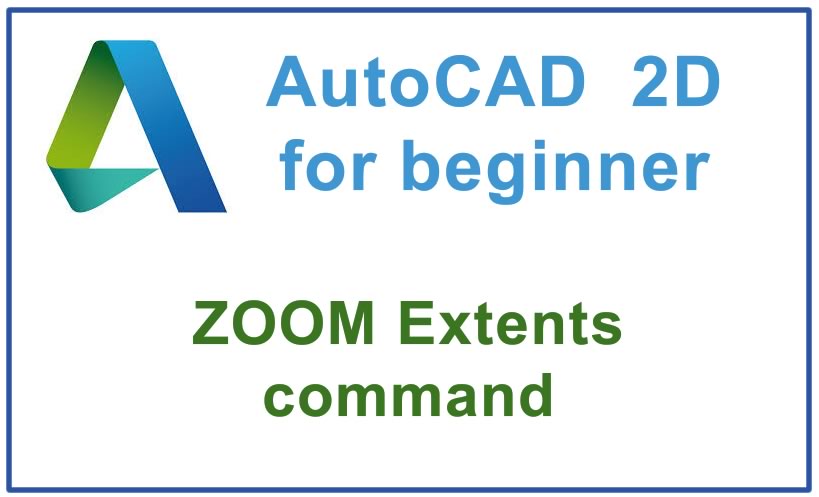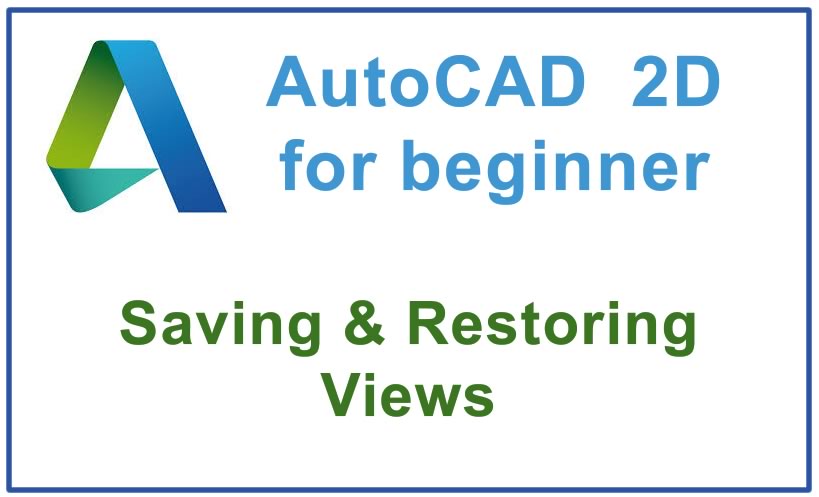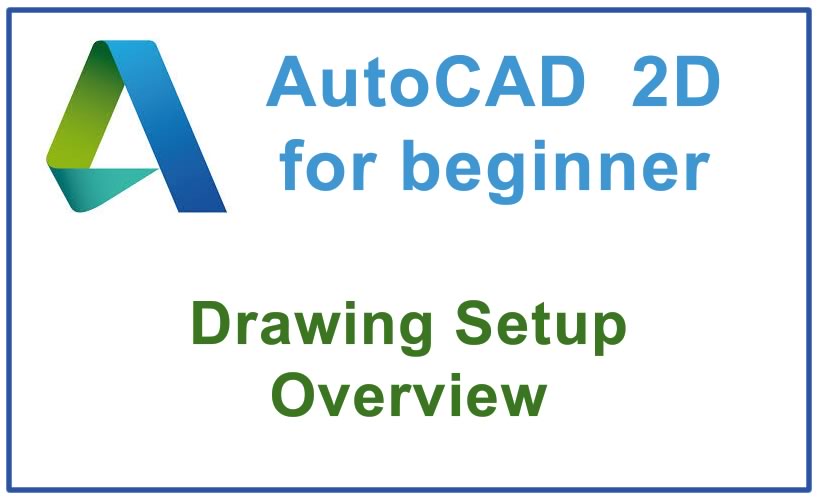You can launch AutoCAD using the Start button like other Windows applications. pick the Start button in the Windows task bar, select Programs and look for AutoCAD. You can…
AutoCAD tutorials for beginners
Most tasks in AutoCAD involve commands that are explicitly invoked by selecting an option from a menu. for example, you could pick Draw in the pulldown menu and then pick…
You may invoke a command and then realize that you are not using the right command for the desired task. you can press the <Esc> key to cancel a command…
1- Launch AutoCAD by double-clicking on the shortcut (if there is one) or by using the Start button. 2- Pick the Open a Drawing task button and then pick the…
Here is how to use Drawing Scale and use the View commands in AutoCAD When creating drawings manually on a drafting board you must select a sheet size select a…
Here is how to use Zoom Window command Use the Window option of Zoom to see a selected area of your drawing displayed at a larger magnification. pick two corner…
Here is how to use Zoom previous command in AutoCAD AutoCAD keeps track of displayed views in the current drawing session up to a maximum of 10 previous views. use…
Here is how to use ZOOM Extents command in AutoCAD The extents of your drawing could be defined as the drawing area occupied by objects on thawed layers. this means…
You can specify a relative change in view magnification by using Zoom Scale and typing a factor followed by the X character. the view center remains in the center of…
Here is how to use Zoom and Pan in real time in AutoCAD Zoom Realtime lets you watch your view magnification change as you drag your cursor in real time.…
Here is how to save and restore views in AutoCAD In a drawing in AutoCAD it can be time consuming to compose the desired view on screen from scratch every…
Here is how to setup a new drawing in AutoCAD Drawing setup is very important when you create new drawings using AutoCAD. if you organize drawing setup properly you will…