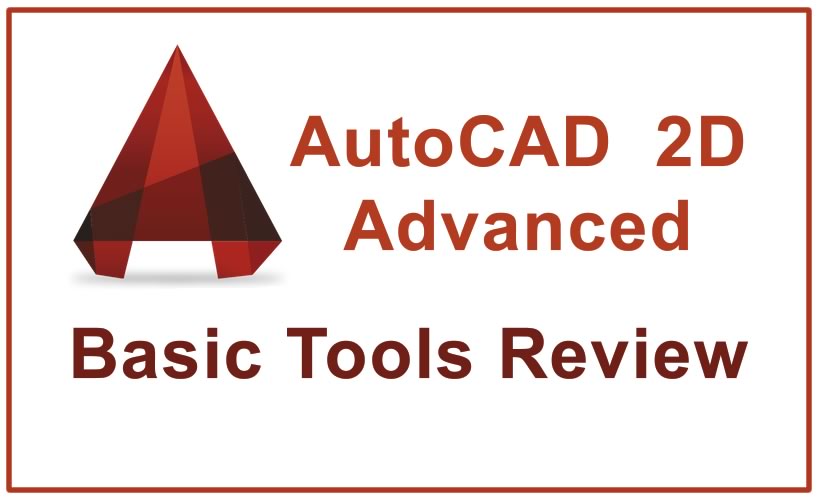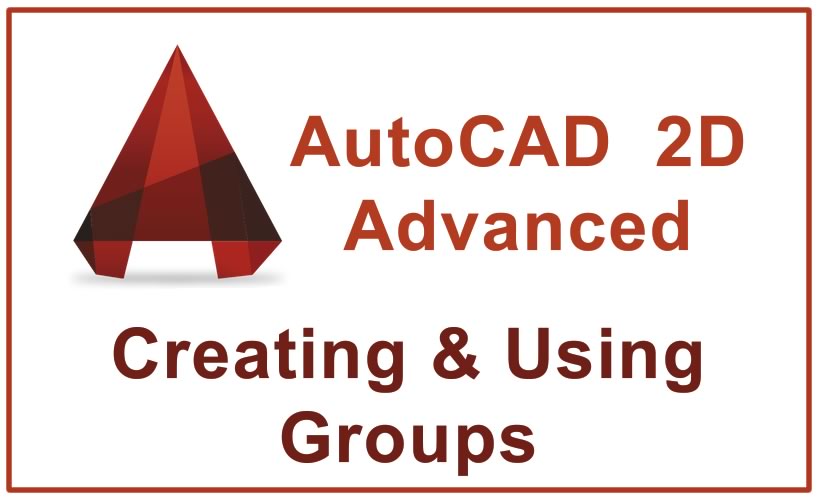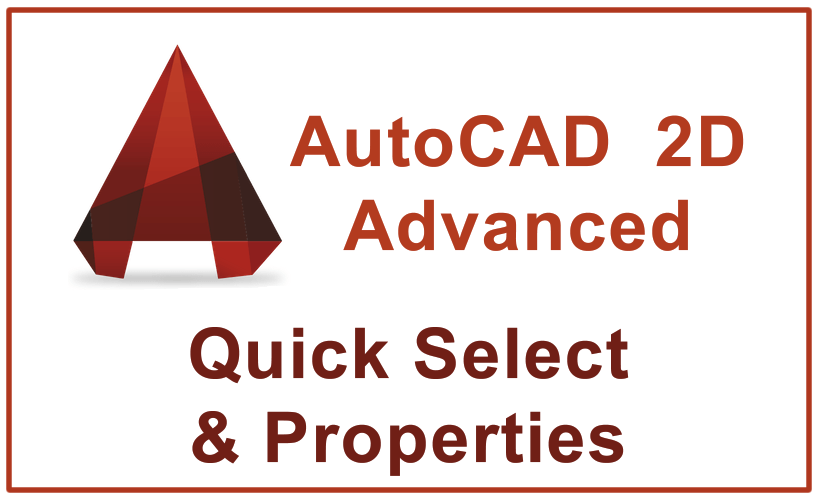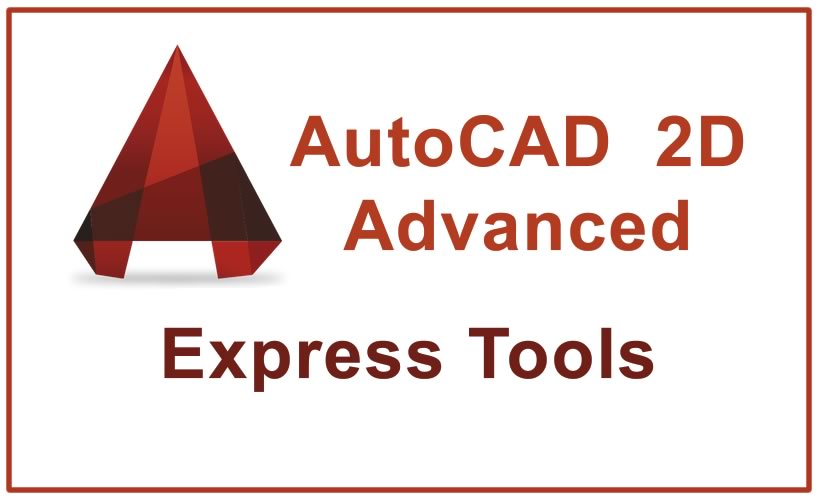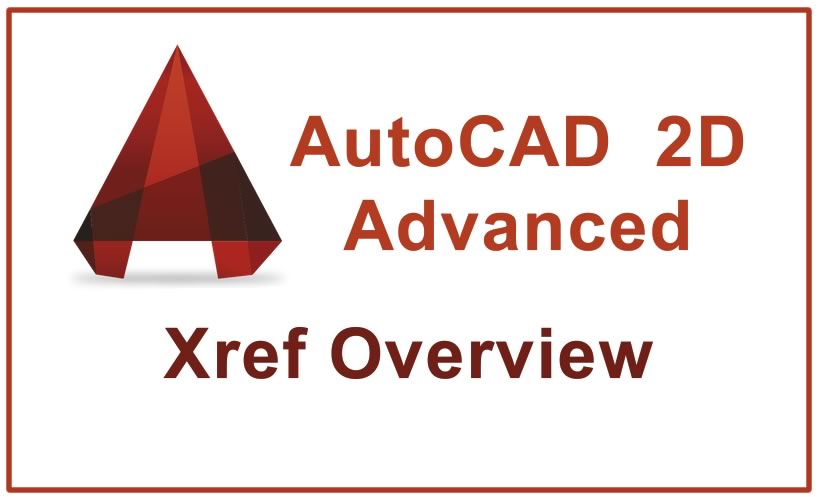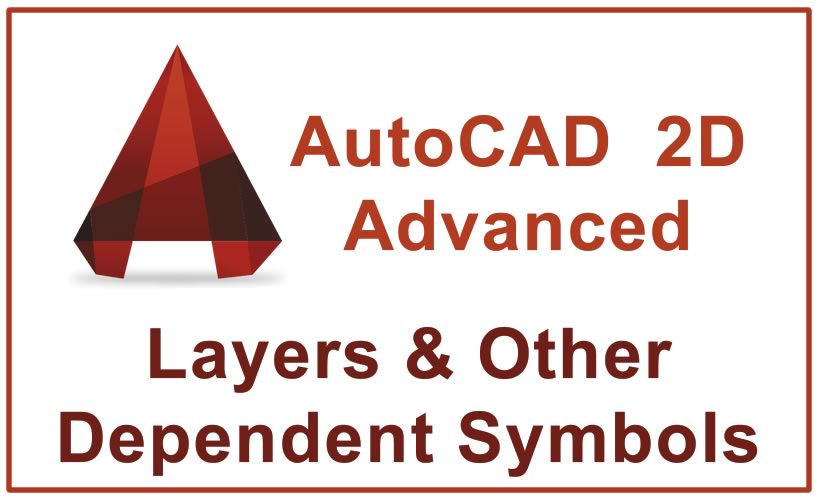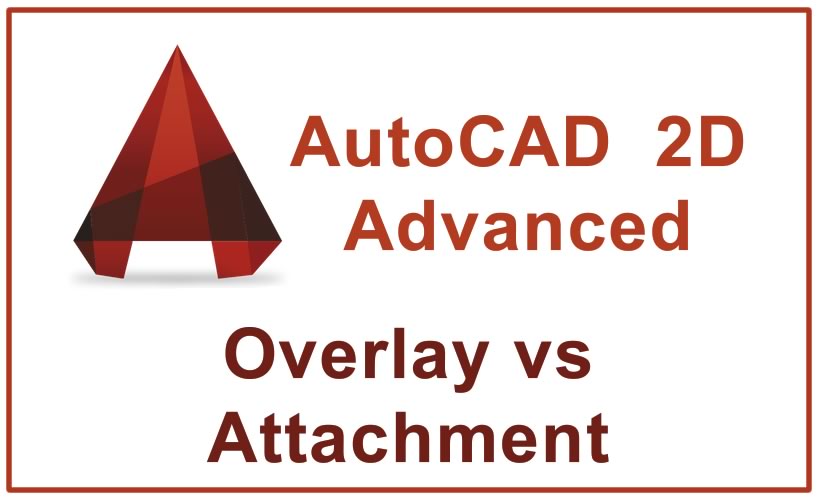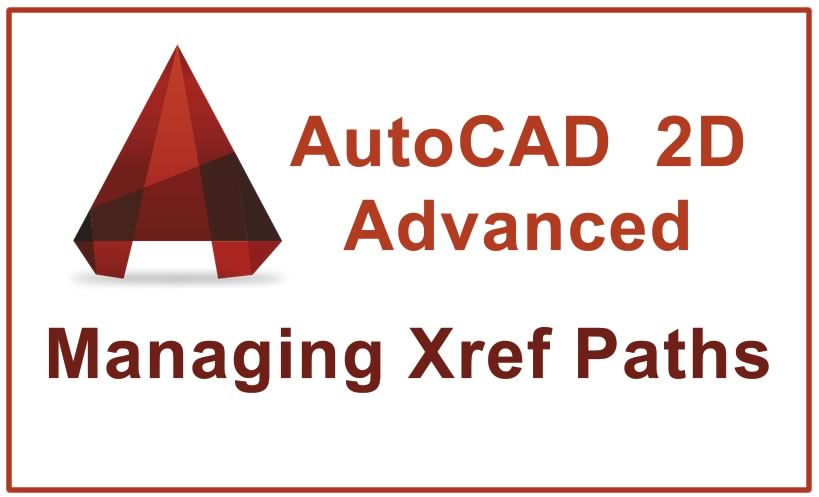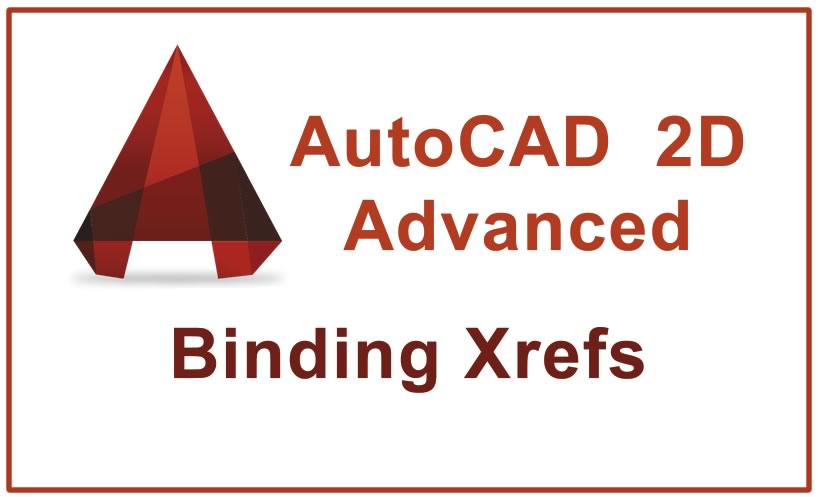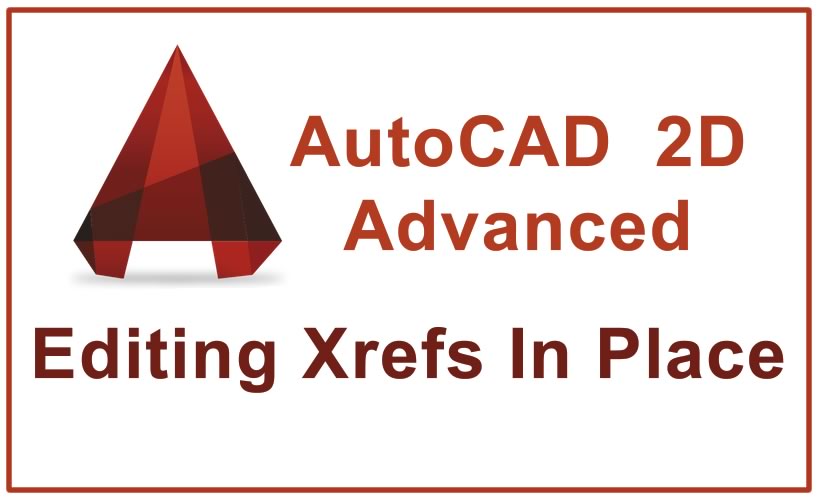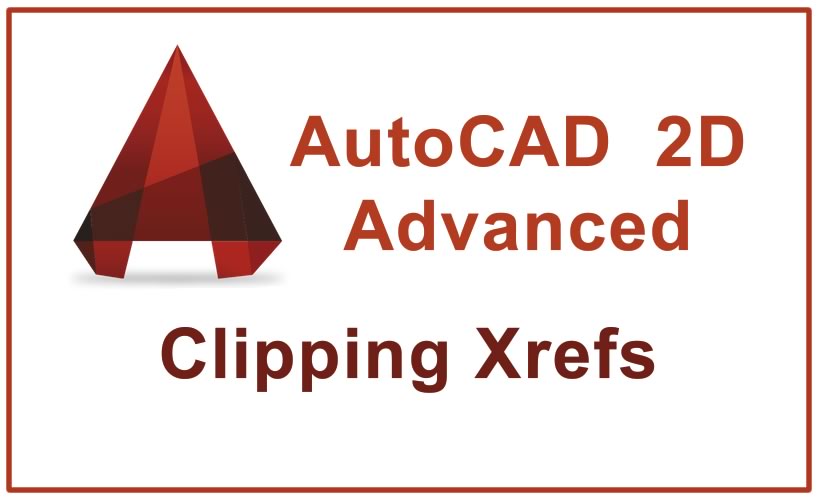The default mode for selecting objects (e.g. in edit commands) is to use your pickbox to select objects one at a time. use the pickbox when you must select only…
AutoCAD tutorials for Advanced users
It is not always possible to place your pickbox over only one object (the one you want to select) when objects are close together. if you left-click with your pickbox…
Selection sets are normally temporary but it is possible to Group objects together into a more permanent selection set. Groups can be unnamed but it is practical to assign new…
You can use Qselect (quick select) to automatically find objects that match specific criteria. when you use this tool you normally select objects first and thenselect an edit command to…
AutoCAD Express Tools is a collection of productivity tools to help you work more efficiently in AutoCAD. these tools can be used for layer management, dimensioning, object selection, object modification…
Using an eXternal reference file (Xref) in the current drawing is similar to using Insert to insert a drawing file into the current file except when you Open a host…
When you Insert drawing files into the current drawing, layers of the inserted file are copied if they do not already exist in the host file. if there are duplicate…
You could reference component drawing files in a sub-assembly drawing file (first level host) then reference this sub-assembly file in another file (2nd level host) & you could continue to…
You have the option of selecting Retain Path when you attach a new Xref to the current drawing. if Retain Path is checked AutoCAD retains the complete path of the…
When you distribute or archive host drawings (that contain Xrefs) you may want to Save a copy of the host & Bind all Xrefs in it. then you can be…
When you reference an external drawing in a host drawing, the resulting Xref is like a block insert in the host drawing. this means you cannot modify (e.g. Stretch) individual…
Xclip lets you clip (crop) an Xref using a specified boundary. only Xref geometry inside the boundary is displayed. the same feature can also be used on standard block inserts.…